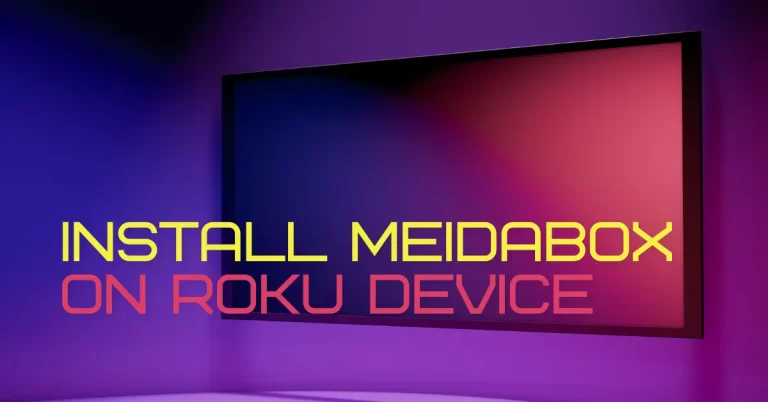ShowBox server error? connection error solutions

With over ten thousand movies, shows, and web series, Showbox is one of the top 50 most popular and widely used streaming applications on the internet. Its user-friendly interface and simple design make it better than other complex streaming applications. On top of that, APK is free to use the main source of Showbox is torrent, but as everything is good, there are a few bad things about Showbox as well, Some users have reported some errors. We are going to discuss how to fix Showbox Server Error.
Showbox is available for almost all platforms. You can use it on Android, iOS, Windows, Mac, Linux, and even on old blackberry phones too, but such diversity can cause some performance issues, and some users are facing the Showbox version error while some are stuck with Showbox server and connectivity issues we will try to every issue you are facing in this article so stick with us and keep scrolling.
Fix ShowBox Connection Error & ShowBox Server error
Many users online are facing ShowBox Connection Error or Check your Internet or ShowBox Server error. while their internet connection is working perfectly fine. Some advanced users on Reddit also discussed this issue, and according to them, this error is not because of the user’s internet problem, but the main issue is the server connectivity. If you are facing Showbox not working on android or similar issues, here are a few quick and easy DIY fixes you can try to eliminate the irritating problems.
Troubleshooting the Internet Connection to fix ShowBox server error
First, we need to make sure that everything on our end is fine so we are going to look at whether the internet connection of our device is stable or not. Quickly run open any other application on the internet or open the browser to see if our device’s internet connection is fine.
If the internet is working, then there is a possibility that our internet speed is causing the error, so to check that, just open your browser and go to the speed test website. There are a lot of speed-testing websites. Please choose any of them and check the ping rate, upload, and download speed. If the speed is slow, restart your router or modem and try again. After the router or modem restarts your internet speed is still slow, you need to contact your internet service provider to fix the problem this is also a ShowBox VPN fix or ShowBox watch is now greyed out.
Updating the ShowBox Application
Now, like most applications, ShowBox is not a Play Store or App Store application, and you can’t download it from the Play Store or App Store. That’s why users need to update the app manually, and most of the time, users miss the new updates, and the older version starts showing these errors. These are mostly Showbox update errors. To update your Showbox to the latest, you can download it from the official website of the Showbox on the internet, and from there, you can download the latest update of the ShowBox Application. This will also solve the Showbox streaming issues.
Clear App Data and cache
If your internet connection is working and your ShowBox is up to date, then there is the possibility the hatched memory causes the error and Exessive App data.
An easy fix to that is simply clearing the app data, as most of the memory and connectivity-related issues can be fixed by clearing the cache. It is a very, very simple and easy process and if you have never cleared the Cache and App data before, then just follow these simple and easy steps.
- Open the setting of your mobile.
- Then scroll down and look for the “Application Option.”
- You will see the list of applications installed on your device.
- Find the ShowBox app and click on it.
- There you will see the “Storage”, where you can see the total space ShowBox is Using.
- Just click on “Clear Data and Cache.”
- Now open the ShowBox app and check whether the error is still there.
Use VPN to fix the Showbox Server Error
VPN can solve many network-related issues and properly solve connectivity issues. Sometimes our location and server location can also cause server errors and connectivity problems, so the quick and easy fix to solve the ShowBox Server Error is using the VPN.
showBox Connection error summarized
With these four possible solutions to fix the ShowBox server error. We hope that your problem will be solved, but if you tried all of these fixes and the error is still there, you can try some of the ShowBox Alternatives. As you can use your amazon firestick or you can enjoy Disney Plus on Roku Device.
ShowBox FAQs
How do I fix the Showbox connection error?
Here are some of the fixes you can use to solve the connection error in ShowBox
Check the internet connection of the device we use to access the ShowBox.
Check if the ShowBox App is up to date or not.
Clear the app and data and Cached memory of the Showbox App.
Use a good VPN to access the ShowBox.
Is Showbox back in 2022?
Right at the peak of its success, ShowBox suddenly stopped operating for mysterious reasons, but there are many streaming alternatives you can use in 2022.
Did Showbox get taken down?
There is no conclusive evidence about the shutdown of the ShowBox, but there is an APK on the internet still available, so you can still install the ShowBox.
Is Showbox legal in the US?
According to the law, there is no law violation in watching pirated content online, so 7yuo can still watch online streaming of the copyrighted content, but Downloading the pirated content is totally against the law.
How do I fix a connection error?
If you hit the Connection error in Showbox, check if your device is connected to the internet or not, try to update your Showbox, and if the connection error is not fixed, try to use the VPN to access ShowBox.
How do I restore network connections?
You can restore the network connection in Android devices by going to Settings > System > Advanced > Reset options > Reset network settings. Tap “Reset Settings”