How to cancel frndly TV subscription

To cancel your Frndly TV subscription, you’ll need to follow a few simple steps. First, visit the Frndly TV website and log in to your account. Once you’re logged in, navigate to the account settings or subscription management section. Look for an option to manage or cancel your subscription. Click on it, and you should see the cancellation instructions. Follow the prompts and provide any necessary information to complete the cancellation process. It’s essential to review the terms and conditions of your subscription to understand if there are any specific requirements or notice periods for cancellation. If you encounter any difficulties or have specific questions, it’s advisable to reach out to Frndly TV’s customer support for further assistance.
How to cancel frndly TV Subscription? Without Paying Anything!
As frndly TV provides a 7-day free trial, we recommend selecting the trial and seeing if you enjoy the service or not before paying anything. So just signup for the frndly TV 7 days trial, and if you realize that frndly Tv is not the best option for you, cancel your subscription on the sixth day, 24 hours before the trial ends. That way, they will not charge you for anything to cancel the membership. Use the same device you signup on and follow these simple steps below.
- Open your play store on your Android smartphone. You can use any android device for that.
- Go to the play store and press and hold the menu button for a few seconds.
- You will see a few options
- Select the “Subscription.”
- And search the “Frndly TV” in your subscription list.
- And from there, you will see the “Cancel your Subscription.”
- Select the cancel button, and that’s pretty much it.
How to Cancel Frndly TV subscription on Roku Device

Combining Online Tv streaming with your Roku device can enhance your Streaming experience. If you were enjoying the Frndly TV and dont want to pay, then don’t worry. It is as simple and easy as the above method, plus there are two methods you can use to cancel the subscription on a Roku device.
Cancel Frndly TV subscription on Roku
- Open the web browser on your smartphone or your computer.
- Go to my.roku.com.
- Login to the account with a frndly Tv subscription.
- Go to “Manage Your Subscription” on your Roku account.
- You should see the Frndly Tv in your active Subscription tab.
- Select Frndly TV and click on the Cancel Subscription button.
- They will ask you for a reason for the cancellation.
- Provide the reason.
- Confirm the cancellation.
Cancel Frndly TV subscription on Roku – Method 2
- If you can’t follow the first method, then the second method is to cancel your Frndly TV subscription on your Roku Device. Just follow these steps.
- Pick your Roku Remote and press the “Home Button” and “Menu” buttons if you have an old Roku device.
- Use the directional pad on your Roku remote and select the Frndly TV station.
- Now hit the asterisk (*) button.
- You will see the option for your selection by doing that.
- You will see the drop-down menu.
- From there, Go to “Manage Subscription.”
- Just click on the “Cancel Subscription,” and a confirmation box will pop up where you can see how much time you still have with the Frndly TV subscription.
- If all seems good to you, just click “Cancel Subscription”.
You can also fix your Roku remotes greenlight
How to cancel Frndly Tv subscription from your PayPal account
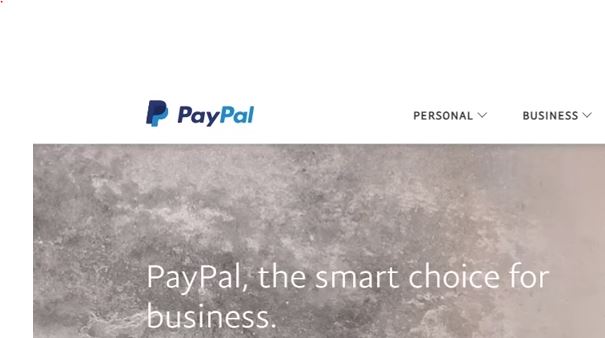
Paypal provides this beneficial feature to manage all of the services you subscribed to using a PayPal account, and you can directly cancel at any time and anywhere. Just follow these simple and easy steps to cancel your Frndly Subscription directly from your PayPal account.
- Just open the browser of your smartphone or computer.
- Go to Paypal.com and sign into your account.
- Go to the Settings Tab.
- Go to the “Automatic Payment Dashboard”
- From there, select “Payments.”
- Now go to “Manage Automatic Payments.”
- You will see the list of services you used or used before using PayPal.
- Find and select the “Frndly TV Subscription.”
- A confirmation page will open.
- Just click on “Cancel Automatic Payments.”
- After that, you will see a verification page.
- Just click on “Done” to unsubscribe from the Frndly TV.
cancel Frndly TV subscription directly from web browser
This is one of the easiest and simple solutions to cancel the Frndly TV subscription. Using this method, you don’t have to go to an external app or any device. Just open the browser and follow these simple and easy steps to cancel your LiveXlive Subscription.
- Go to the web browser of your choice.
- Go to this link frndlytv.com.
- Sign in to your frndly TV account.
- After successful Sign in, go to Frndly tv account “Settings.”
- Click on the “Cancel subscription.”
- A confirmation page will appear. Just confirm the canceling request, and you are good to go.
frndly tv cancel subscription using an iOS Device
As previously discussed, the solution involves either using the Roku device or your subscription panel from the Play Store. If you are an Apple user, don’t worry; we have a solution for you too. So follow these simple and easy steps to cancel your Frndly TV subscription on an iOD device.
- Go to “Settings” on your iPhone or any other iOS device.
- Just enter the name.
- From the drop-down menu, go to “Subscription.”
- Go to your apple ID and ensure it’s the same Apple ID you used for signup.
- If you are not logged in, then log in to your account.
- Just go to the “Subscription” again
- Find and select “Frndly TV” from the drop-down menu.
- Just tap on the “Cancel” button to end your subscription.
Frndly Tv plans
Frndly TV provides three easy plans.
Basic Plan
In the Basic Plan, you can choose $6.99 monthly with your favorite TV channels on one device.
LiveXlive Second Plan
The Second Plan is known as the Classic plan, where you can enjoy 2 HD streams on unlimited Cloud DVR storage for 90 days for only $8.99.
Premium Plan
Premium Plan, which includes 4 HD Streams for your whole family with an unlimited 9 month DVR storage for 9 months.
Later, they announced the Business plan, which is not out yet, where you can enjoy another big batch of channels with premium services at the same price. With frndly Tv, you can enjoy Game Show Network, GAC Family, Dove Channel, History, Family Movie Classic, heartland TV, History, and many other channels.
final thoughts
So this is the detailed guide on canceling the Frndly TV subscription. We suggest that if you are not yet a registered user, just go with the Trial plan of the Frndly Tv so you can check all the features of the frndly Tv without paying for anything plus, you can cancel anytime you want.
FAQs
How to cancel frndly tv on amazon?
To cancel the frndly TV subscription on amazon, go to the amazon subscription panel => manage your subscription=> find the Frndly TV, and select it. After that, if you want to confirm, click OK, and your frndly TV will be unsubscribed.
How to cancel frndly tv on Roku?
To cancel your frndly tv subscription. Go to your Frndly TV Settings. Sign in to your account. Select “Cancel Subscription” to confirm the cancelation request, and a Frndly tv subscription will be canceled.
How to cancel frndly tv on firestick?
Go to Settings > Subscription > Find the Frndly TV > Click on the Cancel Subscription > Confirm the cancellation.
Does Roku have a Frndly app?
Yes, as Roku is an android based device, you can install Frndly TV on Roku. Other than that, Frndly TV is almost available for all platforms like Amazon Fire TV, Roku, Apple TV, and other android and iOS devices.
Can you cancel frndly tv anytime?
You can have the 7-day free trial before the subscription starts. Just have a free trial, and if you don’t like Frndly Tv you can cancel your subscription at any time
How do I change my Frndly TV subscription?
If you have a change of mind regarding your Frndly TV plan, go to the Frndly Tv app Settings, just select “Change Plan,” and select your desired plan.
How many people can watch Frndly at the same time?
It depends on the plan you are using. If you are Basic Frndly, use it on one screen, the classic plan includes 2 HD screens with unlimited DVR, and you can have the Premium plan with 4 HD streams with unlimited DVR for 9 months for your entire family.






