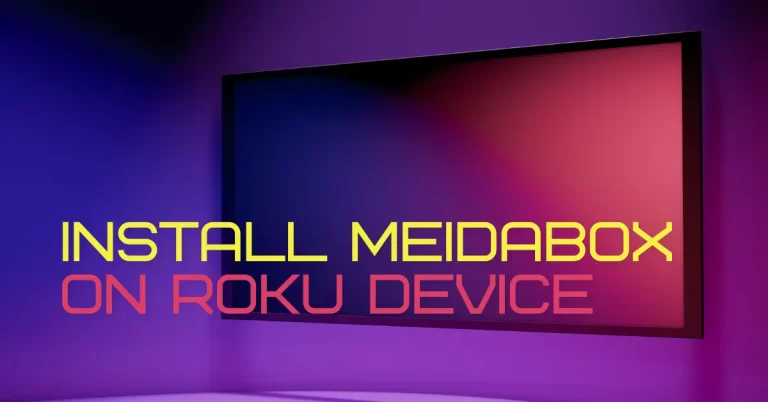Solution of Spectrum Cable Box Error Codes

One of the most amazing things about the spectrum cable box is its simplicity, which is very easy to fix. Unlike other companies in the market, spectrum has its unique error code for different issues, making it easy to diagnose and fix the problem once you identify the error code. Then most of the solution is done. After that, you only need to fix the fix for that specific code, so if you also have hit the spectrum cable box error code then just keep reading this article as we are going to talk about different error codes and will try to fix them.
What are the spectrum cable box error codes?
Spectrum cable box error codes are the unique error codes assigned to the problems you can normally face while using the Spectrum cable box. You need to understand what each of these means; from there, you can apply the fix to solve the error. There is a whole list of these codes. We will try to discuss most of them, and them will go for the fixes
Here are some of the common issues you can see using the spectrum cable box:
- The problem is in the pictures.
- Issues on TV Channels
- Programs from your guide are not shown.
Spectrum Cable Box Error Codes Chart
Here is the Chart of Spectrum Cable Box Error Codes
Spectrum Cable Error Code: DUI, DMI
Actual Problem: No Signal/Picture
Solution: Refresh the spectrum Single and check the cables
Spectrum Cable Error Code: DI
Actual Problem: Program Guide Update Available
Solution: Reboot Cable Box and wait for the update
Spectrum Cable Error Code:EC220, E220
Actual Problem: Trying to Receive or buy HD / SD Programming / Television or receive
Solution: Order the SD programming / try refreshing if you have an HD TV
Spectrum Cable Error Code: Error 1, Error 5, Error 7
Actual Problem: Hardware Failure
Solution: Contact Spectrum Customer service to replace the cable box
Spectrum Cable Error Code: E14
Actual Problem: Receiver Failed to Startup
Solution: Reset your Cable box
Spectrum Cable Error Code: E09
Actual Problem: Dead Battery / Memory Failure
Solution: Contact the spectrum Tech Support
Spectrum Samsung Cable Box Error Code and Fix
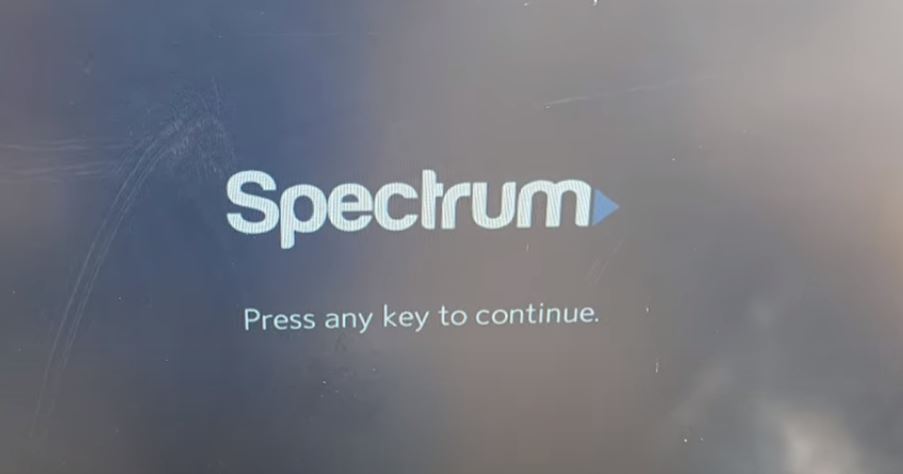
If you are using the spectrum TV app for Samsung smart TV, you can come across the spectrum error code SLC-1000. This code means that the request from the App you were using could not complete. It is a very common error and code and even simpler than you thought. Just follow these simple steps, and the error will go for good.
- Restart Your WiFi router.
- Restart the App.
- Try again, and that’s it.
Spectrum Motorola Cable Box Error Code and Fix
This error has been seen on the Motorola cable box. While it is not clear why this error occurs, experts have their opinion that it happened when the box got stopped and erased the piece of firmware. It can happen to some connection glitch or issue on your provider side. While the best thing to do when you see this error is to contact customer support, you can try to remove the smart card and then put it back and see if the error is still there.
Fixes for the common Spectrum Error Codes
If you face any of the spectrum, cable box error codes mentioned earlier, in this section, we will go through all of the quick fixes for those error codes. Just follow these fixes.
Spectrum Cable Box Error Code DUI, DMI
Solution:
- You just need to locate the loose or damaged cable because this error code means that there is something wrong with the cables. So simply replacing or tightening the cables can fix this error.
- If the cables are fine, then just Refresh the Spectrum Cables.
Spectrum Cable Box Error Code DI
Solution:
- Reboot the Cable box
- Try to complete any pending updates.
- This can take up to 60 minutes, so don’t worry and be patient.
Spectrum Cable Box Error Code EC220, E220
Solution:
- First, you must confirm if you are getting the appropriate programming for your receiver.
- Check the details to see any mistakes there.
- You will need to order the programming if you own an SD TV
- If all of the above things are correct, then try to refresh the signals.
Error Code Error 1, Error 5, Error 7
Solution:
- Check if all the wires are properly connected,
- Reboot your modem and router.
- Reset your router.
- If you tried all three things and the error is still there, then the problem is with the Cable Box. Just contact Spectrum Customer Care.
Error Code E14
Solution:
- To fix this problem, you need to rest your entire cable box system
- If restoring the cable box doesn’t fix then contact spectrum customer care.
Spectrum Cable Box Error Code IA01
Solution:
- You need to check the cables again. The issue is mostly in the loose or faulty cables.
- If the cables are ok, then restart your cable box, and most of the time, it fixes the issue.
- If the issue is not fixed. It’s time to call the spectrum customer care center.
Error Code E09
Solution:
- Unfortunately, if you hit this error, then the only solution is to call the customer care center because this error means that the error is with the cable box, and only a professional can fix this.
Conclusion
Watching your favorite shows on TV and suddenly getting errors can be frustrating, but using a spectrum cable box has become so easy to fix these errors as each spectrum cable box error code is associated with a quick and easy fix. We hope that this article helps you to fix those errors.
FAQs
What are the Spectrum error codes?
Spectrum error codes are the unique identification code associated with some errors. These codes identify the common problem in the Spectrum cable box. Below is the list of some spectrum error codes
WLC-1006 – We See You’re Away From Home.
WLI-1010 – Unable to Sign In.
WLI-1027 – Auto-Access Denied.
WLI-9000 – Unable to Complete Request.
WLP-999 – Unable to Complete Request.
WLP-1035 – Service Unavailable.
WPC-1005 – Parental Controls Unavailable.
WUC-1002 – Service Temporarily Unavailable.
How do I fix the error Spectrum on my cable box?
Most of the spectrum error codes can be quickly fixed. Follow these steps, and you will fix almost all spectrum errors.
Restart Your Receiver by Signing in.
Check the loose
Restart Your Receiver using the App.
Reset the cable box
Reboot Your Receiver manually.
You can reset your spectrum cable box by pressing the menu button. You can find it in the top right corner of Spectrum Cable Box.
How do I reboot my cable box?
You can reboot the cable box by just unplugging it from the power outlet and then replug it back.
How do I send a refresh signal to my Spectrum receiver?
To refresh the spectrum signal, just follow these steps
Log into your Spectrum account.
Go to the Services tab.
Click on the “TV.”
Go to the “Experiencing Issues”
Just “Reset Equipment,” and all done.