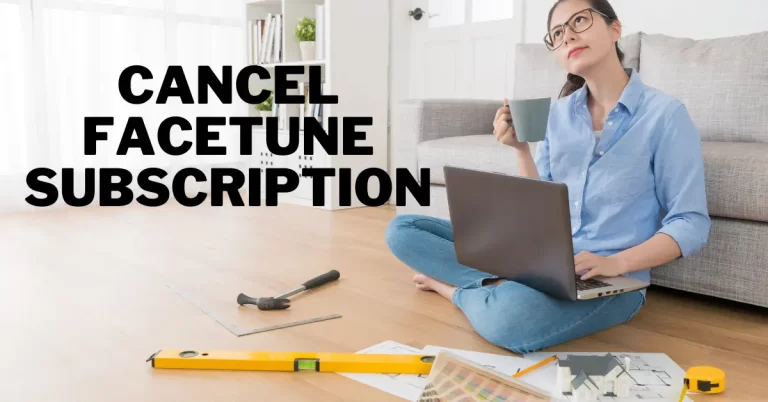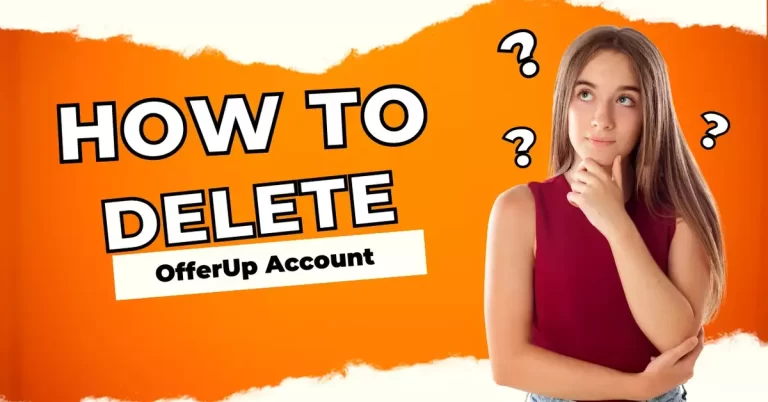How To Delete IFunny Account

Social media platforms are divided into genres. If you are looking for jobs and want to start a carrier, you can use LinkedIn. If politics is your thing, you will love Twitter. If you are into humour and sharing funny pics and memes, then we have a dedicated platform for meme, iFunny, where you can share your favourite memes. Still, there is always a limit for everything, and if you hit your limit for the memes, then this article is for you because we are going to discuss How to delete the iFunny Account but before that, let’s talk about some pros and cons of using iFunny.
iFunny was made for internet jokes and sharing memes users can like, share and comment on each other’s funny content even though there is an option for subscribing to the users. Still, as everything has its limit, we should always have a limitation on how much time passing content we are consuming while spending time on platforms like iFunny users don’t realize how much precious time they are wasting just on a few memes and the internet jokes.
How To Delete IFunny Account-3 Quick ways
If you have finally decided to delete your iFunny Account, then have a few methods you can use to deactivate or delete your Account. For some mysterious reasons, the iFunny developers didn’t even include the account deletion option. Still, no worries, we have the solution for that, too keep scrolling, and you will find the solution to your problem.
Delete IFunny Account by ifunny support Email
The first and most easy-to-follow solution is to write an email to the iFunny support centre to delete your Account. Like many people do to delete their Target account. The data is related to as many users have previously used this method to delete their iFunny Accounts. That’s why we have listed it as the first solution you follow. Keep a few points in mind before writing an email to iFunny support.
- The Subject of your email should always be “Account Deletion request.”
- Provide a solid reason to delete your Account in the body.
- The email you are using to request should always be the same email you used to create an iFunny account.
- The account deletion request email should be sent to support@ifunny.co only.
For better understanding, we are attaching this reference you can follow while submitting the request to delete your iFunny Account.
To: support@ifunny.co
Subject: “Account Deletion Request”.
Body:
To the iFunny Support Team,
I hope you are doing good. I am a registered user of the iFunny App and have been using iFunny for quite a long time, but due to personal reasons, I would like to request to delete my Account. Here are the details of my Account you can confirm.
Name: “Your name used on iFunny account.”
Username: “Enter your iFunny username
Registered email address: “Enter the email you used when making the account.”
Phone number: “Enter your phone number.”
Thank you
How to Delete ifunny Account Using The App
The reason why we listed this solution is that this feature is not available on all devices. Only in a handful of the Android or iOS devices do you get this feature check if this feature is available on your Account or not. If yes, follow these simple steps to delete the iFunny Account using the App.
- Open your iFunny App.
- Click on the profile icon.
- Click on “Settings and privacy”.
- If the “Deactivate Account” option is available, click on that.
- Click on “Deactivate”
- It will ask for your password. Just type your password.
- Click on “Yes” to confirm the deactivation.
Enable Safe Mode
Sending an account deletion email can take a lot of time in the verification process and other things. If the “Account Deactivation” feature is unavailable for your device, then just follow this simple trick to quickly limit your iFunny. It will not deactivate but can surely help you. Just follow these simple and easy steps to enable Safe mode.
- Open the iFunny App.
- Click on the drop-down menu.
- Click on the “Profile”.
- Go to the “Settings”.
- Tap on the “Privacy”.
- You will see “who can Chat with Me”.
- Change your preferences as you want.
While it is not the proper solution, it can surely help if you get annoyed by the spammers, as this type of platform is usually full of spammers.
Final verdict on ifunny deletion
While social media platforms have become the need for many tasks, they can still be the main reason for procrastination, as many users get stuck in the endless cycle of scrolling the feed. iFunny is one of those social media platforms which can cost you a lot of your time, so it is essential to take a break from these platforms, and that’s why we discussed how to delete a funny account. If you are still confused, we suggest you enable safe mode on your profile for a quick and easy solution and then write the account deletion request to the support team.
Q: How do you delete a meme on iFunny?
A: Deleting the meme from the iFunny is pretty simple to follow these steps
and select the image you want to remove from your profile.
Press on the pop-up menu to show all hidden options.
Just select the “Remove” option with the trash can icon.
It will ask you if you wish to Remove the content.
Just select “Yes.”
Q: how to delete an old ifunny account?
A: there are two main options for deleting the iFunny Account. First check if the “Deactivate Account” option is available in your Account. If this option is unavailable, just go with the second solution and send the Account deletion email to iFunny support.
Q: does ifunny delete inactive accounts?
A: While there is no official statement about the inactive accounts, generally, if the Account is deactivated with no user information, it can be deleted in 2 to 3 years.
Q: How to reset the iFunny Account?
A: You can rest the password of your iFunny Account by going to “Forgot Password” just put your email there, and you will receive the verification email, and you can reset your password from there.
Q: How do I delete my iFunny Account from my phone?
A: “Deactivate Account” feature is not available for all devices, but you can check if it is available. The second option is to send the account deletion email to support@ifunny.co.