How To Reset Firestick Without Remote

If you are stuck in this confusing situation where you can’t use your remote to reset your Amazon Firestick. If you are having trouble accessing your firestick, or if you have lost your remote, this guide will show you how to reset your firestick without a remote. We have compiled a list of reasons and their solutions.
If you are looking to reset then just follow this simple flow normally.
Got to Settings=> my Fire TV or device/system => Factory Reset=> Enter your PIN=> follow the on-screen instruction and do not unplug your device because it will take a few minutes, so don’t worry about it.
How To Factory Reset Firestick Without A Remote-5 ways
We are assuming that you don’t have the remote to select the option on the screen, but there is a way you can reset your firestick device without a remote, and you can do that just by installing the firestick app for Android or iPhone. Follow these simple steps to reset the Firestick without a remote.
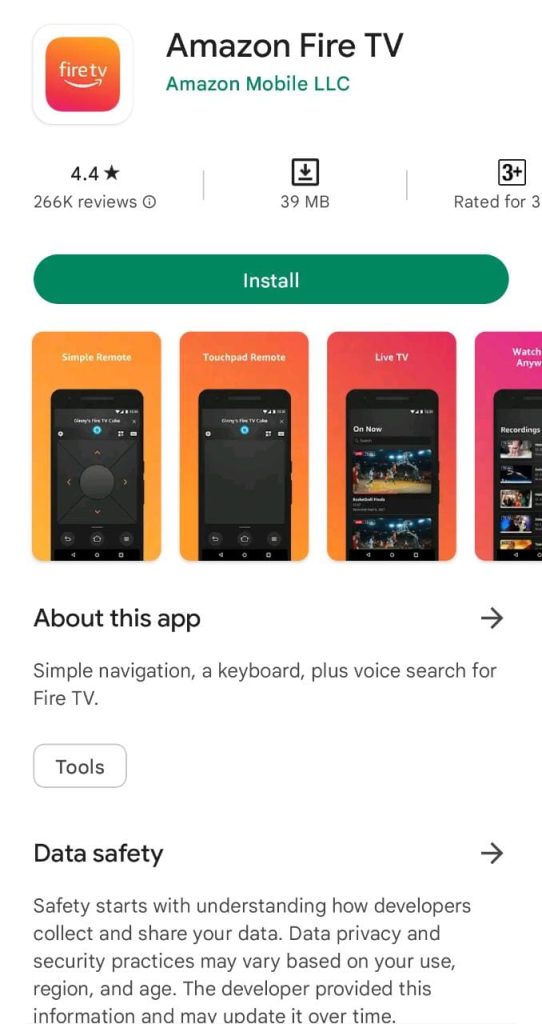




Reset Firestick without remote using a laptop
This method is a little complicated but not so much that you can’t try it. To reset your Firestick without a remote and app, you will need two programs, Mobomarket and Adblink.
Adblink can help you connect any of your android devices, whether an android TV or smartphone. You can connect using a link to your laptop or PC, and the second application
Mobomarket will help you control all the connected applications directly from your laptop or PC
Just follow these simple steps to reset the Firestick using a laptop
There is a USB cable that comes with the Firestick using that connects the laptop to the Firestick
- Open up Adblink, and there you will see the Remote option
- Select the Remote option from Adblink.
- Now you can navigate firestick settings
- Go to the “Tools Tab” and choose “Fullscreen”
- You will see the home screen of the Firestick.
- From there, you can follow the steps mentioned above.
How To Reset Firestick Without A Remote or wifi-Third Solution
If you can’t try the above-mentioned solution or you don’t have a wifi connection, then don’t worry. A possible solution is not proven, but it is worth trying. You need a keyboard. You must be wondering why there is no USB port on the Firestick, but you can still do that. Just follow these simple steps to reset the Firestick without a remote or wifi.
You will need an OTG adapter or Micro USB to USB adapter to connect your keyboard to your firestick device.
- Now connect the power cable of the Firestick to the port of the micro USB adapter.
- Now connect Firestick to the second port of the micro USB
- After establishing the keyboard connection, you can follow the steps from the above solution.
How To Reset Firestick without remote using a Mouse
One of the most simple solutions of today’s article is you can use an old mould to control the setting of your Firestick and can reset the Firestick if you don’t have a laptop or keyboard or can download the firestick app. Just connect the mouse to yo Firestick using an OTG adapter or Micro USB to USB adapter
After successfully connecting the mouse, you will see a big circle on the screen. After that, just follow these simple steps.
Got to Settings=> my Fire TV or device/system => Factory Reset=> Enter your PIN=> follow the on screen instruction and your firestick will be reset.
Use standard remote to Reset Firestick
This solution doesn’t work for everybody as it depends on luck. You can try to use a regular Tv Remote by using HDMI-CEC technology. It can help you pair some regular TV remotes to Firestick, but as said earlier, it will work only on some models depending on your luck.
final thoughts
So that is it from today’s article, but it is not the end. There are plenty of other solutions on how to reset Firestick without a remote because every device has different settings and configurations. Try all the five solutions given in the article, but if still your problem is not fixed, you can try to power cycle your Firestick to see if your problem gets fixed. At last, try to borrow the remote from your friend to see if it’s working. You can also enjoy a movie from your phone to tv.
FAQs
Q: How do I manually reset my Firestick?
A: Turn your device on and press the back button and hold it for a few seconds and the right button for at least ten seconds. The reset menu will show, and from just clicking “Reset”, your Firestick will be reset in a few minutes.
Q: How do I connect my Firestick without the remote?
A: You can use the Fire TV app on your smartphone. It will connect your device via wifi; otherwise, you can try another TV remote using HDMI-CEC. There are a few more options like using Echo or Echo Dot.
Q: How can I use Fire TV without a remote or wifi?
A: There are a few ways though not proven. You can try using Keyboard connected with an OTG adapter, or a mouse can be used as well.
Q: How do you reset a frozen Firestick?
A: If your device is frozen and not showing any result, rest it using this method: Hold down both CENTER and PLAY for at least 15 to 20 seconds. Your Firestick will be rebooted.






