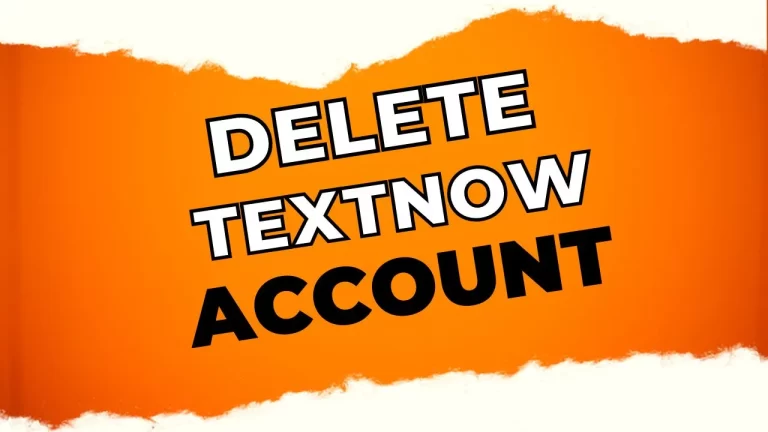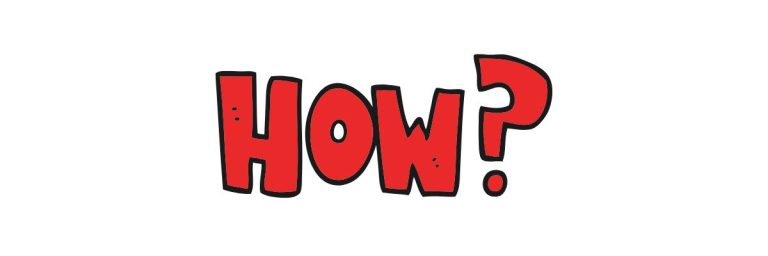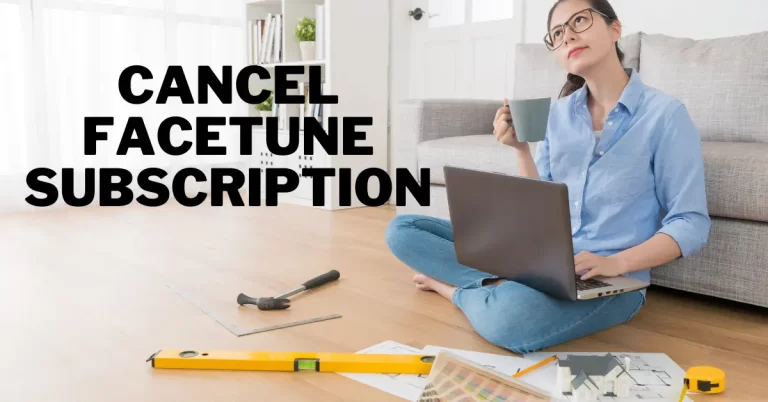How To Delete A Minehut Server
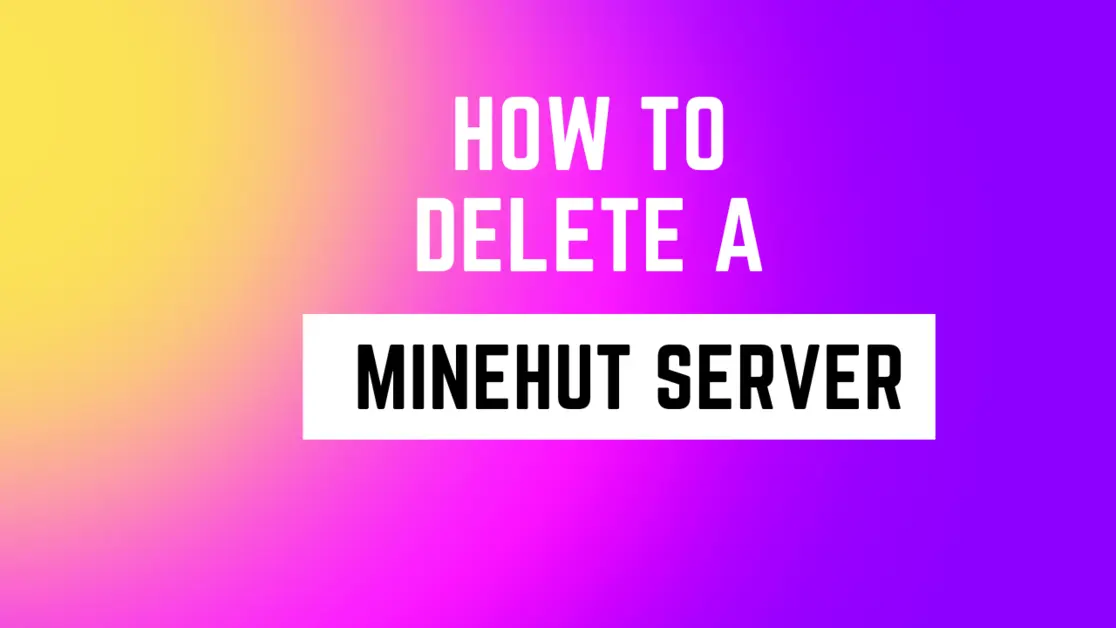
As the gaming world is progressing and many new players are joining the online gaming world and handling all of this traffic, many gaming resources are needed to run the players. That was the main reason to introduce the gaming servers in the first place, but as time passed, a lot of these servers became the home of spammers and problems Minehut is one of that servers. That’s why we will discuss how to delete a Minehut server.
Minehut is an online gaming server developed by Super League Gaming and Minehut is not the only Minecraft server that Super League Gaming developed. There are a few more of these services. The main feature Minehut provides to its users is that it gives them the benefit of creating gaming servers. These server services are free as the user’s hats do not entirely own these servers. It is impossible to delete your mine hut server. Still, you can reset your mine hut server, which should be enough.
How to Delete a Minehut Server
As told earlier, there is no direct way to delete your mine hut server, but you can still file a request to Minehut developers for the deletion request of your mine hut server. Just visit https://minehut.com/app/support, file a ticket, and discuss the deletion process with the mine hut developers.
How to Reset a Minehut Server
As we can not delete the mine hut server, we can still at least reset our server so that everything gets cleaned and fresh again. Follow this simple, easy step-by-step guide to reset your mine hut server.
- Start your server and go to the minehut.com/panal
- You will see an option to “Manage your server status.”
- Below tha6t option, there are two more options. Click on “Stop” and wait for some time.
- Now your server will stop.
- Go to the Bottom left corner of the screen and select “Danger Zone.”
- Click on the “Danger Zone Tab.”
- Three other options will appear. Just select “Reset Server and Repair your files.”
- You need to click on “Reset Server.”
- A confirmation box will appear on the screen. Just confirm by clicking on “Yes.”
So these are simple steps you can follow to reset your server. Now that you have restored your server, you need to connect to the new seed, as the old source was deleted. Still, your server name, slots, and credits will not be deleted, and if you had any plugins installed, all of your plugins data will be deleted as well, so be sure before you reset your server to create a backup of everything.
Many gamers also struggle in deleting their EA account
Reasons Why You Should Delete Your Minecraft server
There could be several reasons you want to or should delete your mine hut servers, but in this section, we will give you some of the most common reasons you should delete your mine hut server. Many users don’t want to use my hut server because it opens the doors to attackers and malicious hackers as users are exposing their servers to a stranger. This can play a leading role in many privacy-related issues. Below are some of the most common reasons.
DDoS Attacks are the reason people ask How To Delete A Minecraft Server
A DDoS attack is when a server is continuously flooded with a lot of random traffic that the server bandwidth can’t handle, and as a result, the server crashes often. These crashes can cause permanent data loss and be very bad and harmful to computer resources.
Trolling:
Trolling is common as many players from the opponent teams randomly join the servers and start harassing any specific gaming community.
Server Exploiting:
As most of the servers on the internet are using outdated software or hardware, this problem is widespread when a hacker exploits outdated software used in a server to gain unauthorized access to the computer, and from there, a lot of significant issues can rise like data theft and personal data lose.
Many users have criticized explicit and Illegal Content Minehut servers because of the server being illegally used to share expressive content. As all ages of players use this server, this issue should not be avoided.
Final thoughts
So this was all about how to delete a minehut server. To conclude the article, it is not possible to delete your Minehut server as the developers do not provide this feature, but till you can reset your Minehut server because, despite all the problems, we still need some server to use and play the multiplayer game. Still, we will suggest staying safe by using these servers on a sandbox environment so you will remain safe from any problem caused by either server Exploitation or any Trolling.
FAQs
Q: How do I completely delete my Minehut server?
A: It is not possible to delete your minute hut server entirely because there is no option to delete the mine hut server provided by the developers. However, you can just reset your mine hut server. You can do that but going to Dashboard => Danger Zone => Reset Serve => World Setting => Save world => Reset your World => Restart your mine hut server.
Q: Do Minehut servers get reset?
A: Yes, it is possible only to reset your mine hut server, and after the server reset, your plugins and seed data will be deleted entirely, but your Server Name, Slots, and credits will remain the same.
Q: Is Minehut server hosting safe?
A: As mine hut doesn’t disclose the actual lip of your device and the server IP is masked, it is much safer than other options.
Q: How do I give myself up in Minehut?
A: In Minehut, the op is the same as the “/op” in the name in your server console. Just follow these simple steps to give yourself an op in my hut. Go to minehut.com => start your server= > dashboard => input server command=> type “/op (username)” and that’s it.
Q: How do I change my Minehut server?
A: To change your server in the mine hut, just follow these simple steps:
Click on “Activate”
Now press “Edit server.”
Go to the “Settings” tab, which can be found from the top, and from there, change your server.
Q: Is Minehut better than Aternos?
A: While it mainly depends on the user preferences but in terms of playing multiplayer survival games, mine hut provides better speed and runs smoothly then ateronos
Q: How to edit a minehut server?
A: you can edit your Minehut server by going to > Activate => Edite Server => setting, and there you can edit your mine hut server.