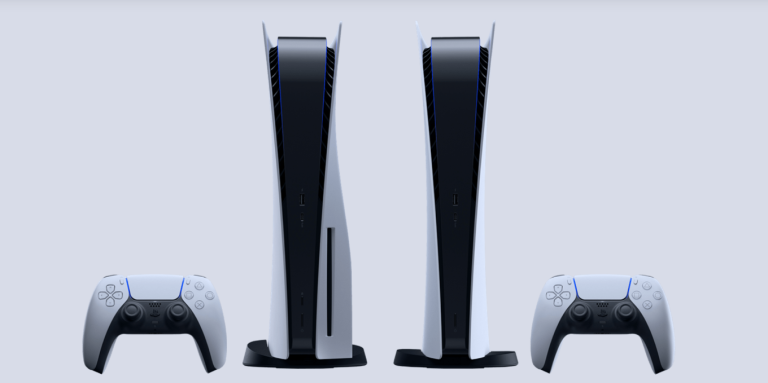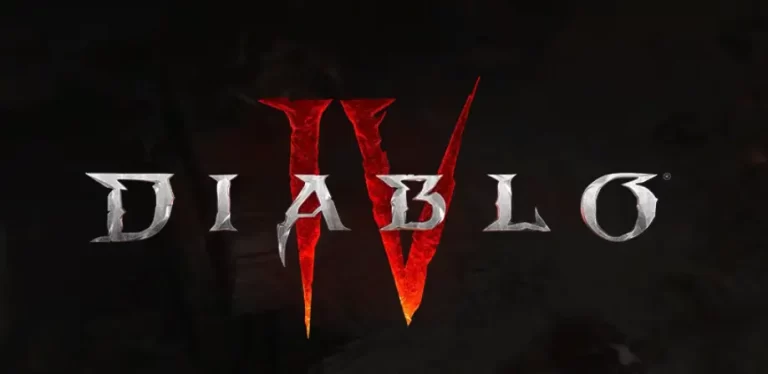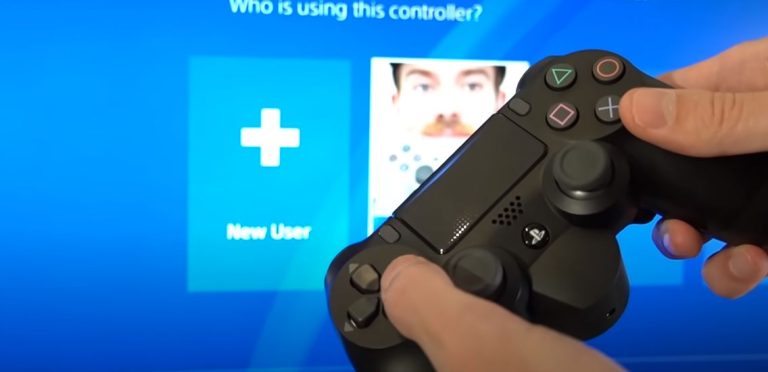How to Close Game on PS5 – Save your gameplay

If you’re a gamer, you’ll know that closing games are one of the most frustrating aspects of playing a game. It can be easy to get frustrated when you’re playing a game, and when you’re trying to close the game, you have to deal with many different things.
From the in-game menu to the game-ending screen, there are a lot of other places where you can find yourself getting stuck. If you want to be able to play the game to the end and enjoy it to the fullest, you need to learn how to close the game on PS5. We will explain what you need to do to get to the game-ending screen.
How to Close Game on PS5 (Step by Step)
Step 1: Save the game
Save your game before closing. You don’t want to lose any progress you’ve made.
Step 2: Home Screen
Press and hold the PS button on your dual sense controller. Now you will be on the home screen of Play Station 5.
Step 3: Highlight the game
Highlight the game you want to close. Once the game is highlighted, Press the options button, and it will take you to the submenu. There will be the option to Closing the game. Click on it. Congratulations, you have closed the game successfully.
What To Do If PS5 Game Is stuck Or Frozen And Won’t Close
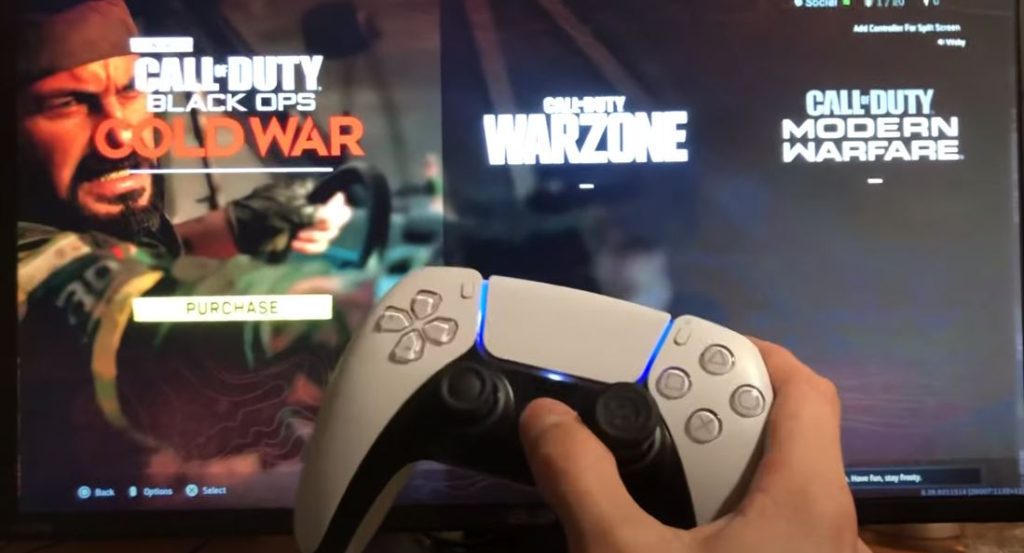
“PS5 game is stuck or frozen and won’t close” is a standard error message that many people face when trying to play a game on the PlayStation 5. But what does this mean? Well, it could mean that the game has crashed, but it could also mean that the game has encountered an error. So how do you fix it?
Most Basic Solution for ps5 game is stuck or frozen
The most basic way is to restart the console. To do so, Press and hold the power button until the system beeps twice, This will turn the system off, and then it will restart automatically. It can take a little longer than before.
We also have a solution for that yellow light on PS4 controller.
What To Do If PS5 Keeps crashing
If you have been trying to play a PlayStation 5 game, but it keeps crashing or freezing and won’t close, you may be experiencing a problem with your PS5 hard drive.
If you keep getting this error message, the best thing to do is turn off your PlayStation 5, unplug it from the wall, wait a few minutes, and then plug it back in. Then, try to start the game again. If this doesn’t work, you can try restarting your PS5 by pressing the power button on the front of your console.
The solution recommended by Sony
If your PS5 keeps crashing, Sony suggests rebuilding the database, which is not that difficult. We will walk you through the simple steps that will make you capable of rebuilding the database of PS5. Hopefully, crashing will be stopped after that.
How to rebuild the database of PS5
Long press the power button till your PS5 beeps twice. Then the system will shut down.
Long Press, the power button, release it after hearing the two beeps, connect your controllers via USB cable and press the PS button.
Now you will be in safe mode. Select option number 5: Rebuild database.
Once the database completely rebuilds, hopefully, your problem will be solved.
Final words
We mentioned the best possible solutions to close games and apps on PS5, if you are still facing the issue and these methods are not working, you should contact customer support. They are nice enough to solve your problems and resume your gaming life.