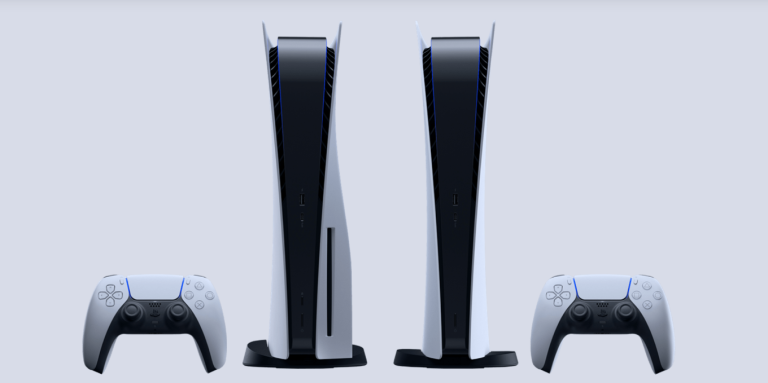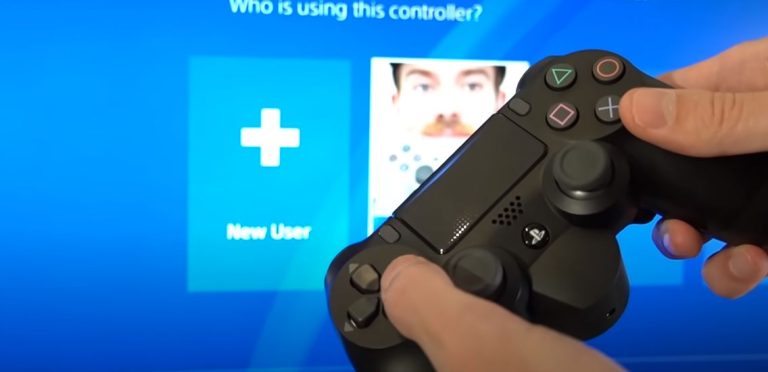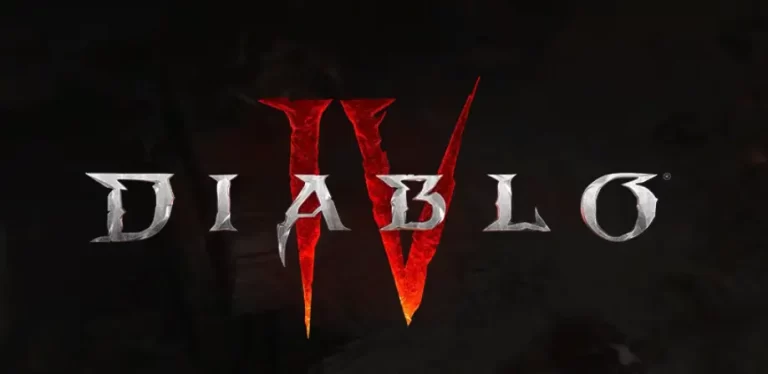How To Use Discord On PS4 Without Pc

Discord has an almost 140 million user base. It initially started as the only voice and chat messaging app but slowly evolved into a fully working chatting and gaming app. You can usually enjoy Discord on almost every platform, but it’s a gaming app mainly used by gamers. Many people have been asking about how to use Discord on PS4 without pc. Or is it even possible to use Discord on PS4 or not?
So in simple words, “Yes,” it is possible to use Discord on PS4 without the help of a PC, but it will not be like the traditional way. The main problem is despite having such a vast user base and the worldwide popularity of Playstation. They never developed any app for the platform. That will not stop us from using Discord on PlayStation, but we can’t promise all of the features you usually see in Discord, plus it will not be 100% stable.
You can only install and use the discord server on PS4 and PS5 to read the messages and sync voice calls on the PlayStation. If it sounds good to you, stay with us and keep scrolling through this article to use Discord on Playstation without a PC.
How to use Discord on PS4 and PS5 without pc – Step by Step
Now, as we discussed earlier, we will be allowed to use not all features of Discord, so if that sounds good to you, let’s get into the topic and see what features we will see.
- You can connect your discord account to your Playstation 4 or 5.
- Users will be allowed to see the discord messages.
- Users can join the voice chats, but for that, we will need some external hardware like Astro Mix Amp Pro or PlayStation Remote Play.
How to Link your Discord Account To Your Playstation Account
Linking your Playstation and Discord accounts can bring the feature to share your highlights of gameplay and the top 5 best games of your PlayStation account. Follow these simple and easy steps to link your PlayStation account to your Discord account.
- Open your registered Discord account on your PC or mobile.
- Go to the settings of your discord account.
- Now go to “User Settings.”
- Look for the “Connections”
- You will see the integration option in the “Connection” tab.
- Just click on the PlayStation logo.
- And now “Connect Your Account.”
- Now in the next window, you will see the Playstation Sign-in page.
- Login to your Playstation account and both accounts will be linked together.
After you successfully log in to your PlayStation account and link both accounts, you will see another option will be enabled for you in your discord connection settings. Now you can choose if you want to display your PlayStation account on your discord account. Some users might see the statistics of the PlayStation network and get the feature to display the PlayStation status on their discord status.
How to read the Discord messages on PS4 & pS5

Let’s move to the chat option, where users can see the discord chats on the PlayStation 4 or PlayStation 5. Still, as said earlier in this article, it is not a very stable feature, so you might see some bugs and not find the feature very pleasurable. But if you are good to avail even the fundamental feature, then follow these simple and easy DIY steps to get this feature.
- Open your PlayStation.
- Go to the “Playstation Party
- Start a chat with your PlayStation, or you can open any previous chat.
- If you have the PlayStation 4, you get this feature to send a message from the inbuilt Discord.
- But if you are using the PlayStation 5, you need to send the discord link to your friend.
- After sending the link, just click on the link we sent.
- PlayStation will open this link in the browser.
- After opening the link, you can sign in to your discord account in the PlayStation browser.
- After successful sign-in now, you can read your discord messages on your PlayStation console.
This feature is only helpful if you only need to see the discord messages, but you can not use any other option by using this method.
You can also learn how to close a game on PS5
How To Join Discord Voice Chats in PlayStation Console
Only true gamers can understand the importance of voice chats. It is an essential part of gaming, and that is what we will understand: how can we join voice chats on Discord using your PlayStation while gaming? We will use our mobile device and PS Remote Play to enable this feature, but not all mobile devices have the feature to play PS Remote Play, so if your mobile device has this option, follow these simple steps and join the voice chats.
- Create another account on your PlayStation.
- If you are on PS5, go to the “Users” after creating the second account.
- Go to the “Account” under the user Settings.
- Go to the “Other” => “Console Sharing And Offline Play.”
- Now Enable the Offline play option.
- But if you are on the PS4, go to “Account Management.”
- Now “Activate as Primary” => Ps4
- And activate the “PS4” option.
- Now move to your mobile and go to the play store if you are on Android and App Store if you are an iPhone user.
- Download the “PS Remote play” app,
- Open the app after the download is complete
- Log in to the second account we created in step 1.
- Go to the Ps Play Settings on the mobile device.
- Set the lowest framerate in the “Video Quality for Remote Play” in the settings.
- Connect your headphones to your mobile and start a discord call.
- Join the call with PS Remote Play on your Mobile device.
After everything goes perfectly, you should now be able to join the audio from the Discord and PlayStation game. Just enjoy your game with headphones on.
This method was quite long and required setting up multiple things, which took some time, but once you set up all the accounts and settings, it should not take more than 5 or 10 seconds to join the voice chat.
While setting up the account, you must have wondered why setting up with such low video quality and the lowest frame rate. It is due to the latency issue to avoid any conflict between the audio and video. That is the main reason we used wired headphones, as it is possible to use wireless headphones without any issues. Still, we recommend using wired headphones to avoid the slightest latency issue.
Also, take a look to fix the yellow light on PS4 controller.
How to use Discord on PS4 without pc – last words
Discord is a handy tool for communication in the gaming industry, but this handy app is not available on any gaming console. You can use some tricks to enjoy a few features of this great app on a PlayStation, but the app is not entirely available for PS4 or PS5. We recommend you use the PS Remote play app with your android and join the Discord Voice chats until Discord is officially released on these consoles.
FAQs
How to use Discord on ps4 without mixamp?
To use Discord on PS4 without PC or mixamp, follow these simple and easy steps:
Sign in to your discord account on a mobile device
Go to the discord server.
Go to the Mixer Server and click on it.
On the next page, click Join Server
And there you will see how to use Discord on PS4
How to use Discord on ps5?
You use Discord on PS4, but not all the features will be there for you. You can only see and read the messages and chats. Just follow these simple steps to set up Discord on PS4.
Send a message to a friend on PlayStation.
Send discord.com as a message.
Click and open the link.
The official discord website will open on PlayStation. Just sign in.
Start chatting with your discord friends on PlayStation.
Can you get Discord on Xbox?
Discord is not officially available on Xbox, but you can use the voice chats from your Xbox Series X|S and Xbox One consoles.
Can you voice chat on Discord on PS4?
Unfortunately, Discord voice chat is unavailable on PlayStation, but gamers can link their PlayStation and discord accounts to use this feature externally.
How do you use Discord 2022 on PS4?
You can use Discord in the PS4 browser, but since the browser is also not available on PS4, you can send the discord link to your friend, and then clicking on that link will open Discord on your PS4.
How do I link my PlayStation to Discord?
Go to User Settings => Connections > Add
And there, you will see the PlayStation logo. Just click on it and In the next window, sign in with your Playstation account to connect your accounts.
Does PlayStation 5 have Discord?
In an official statement, sony has said that Discord will be available on PS5 in 2023.