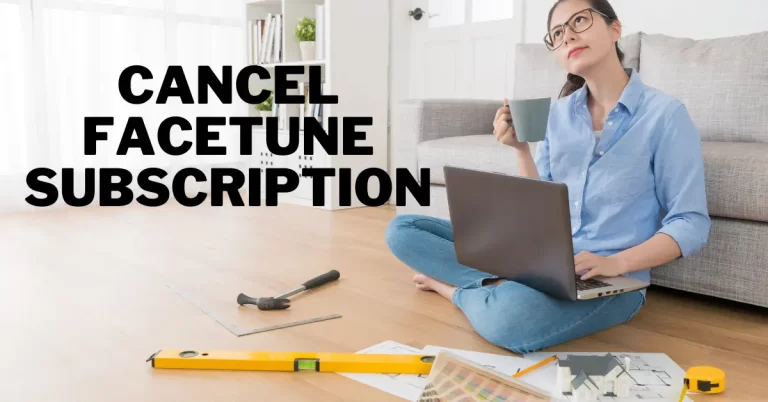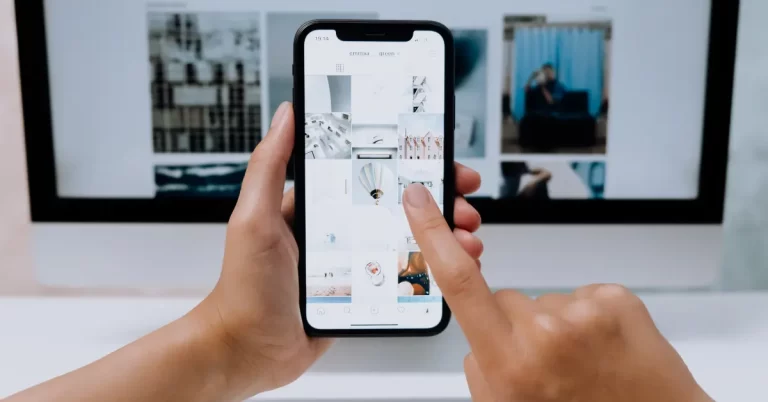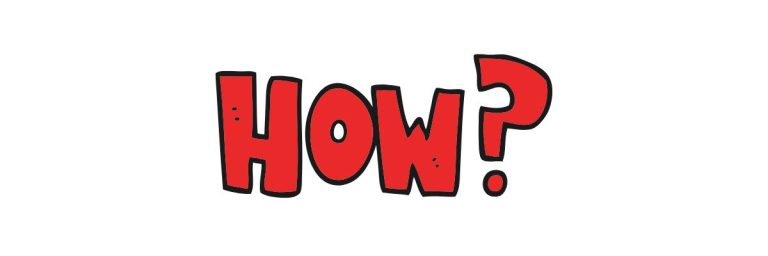Snoopza App: The Ultimate Guide to Installation, Features, and Alternatives
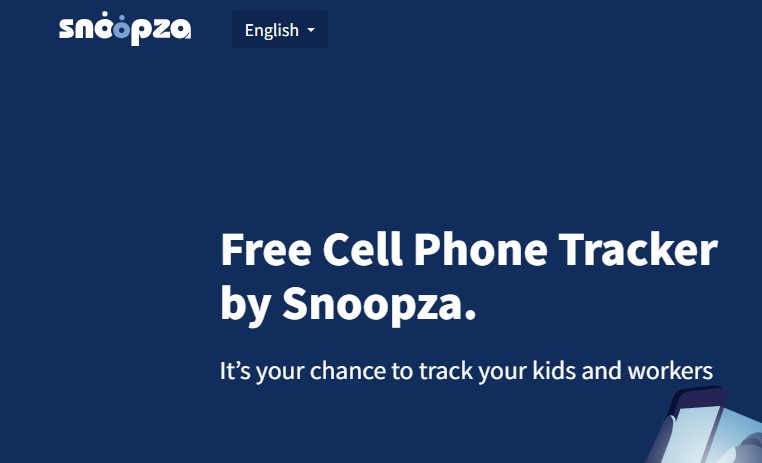
In today’s digital age, monitoring smartphone activities has become a common practice for concerned parents, employers, and individuals. One app that stands out in the mobile tracking niche is Snoopza. Whether you’re trying to keep your child safe online or ensure workplace efficiency, the Snoopza app offers an efficient and stealthy solution.
What is Snoopza?
Snoopza is a powerful phone tracking and monitoring app designed for Android devices. It runs in stealth mode, undetectable to the device’s user. With Snoopza, users can monitor
- Call logs and call recordings
- SMS and chat messages (WhatsApp, Facebook, Viber, etc.)
- Browsing history
- Screenshots and camera access
- GPS location tracking
- Contact list and app usage
Parents widely use it to track their children’s phone activity, and businesses to monitor company-issued phones.
How to Install Snoopza App (Step-by-Step Guide)
Installing Snoopza is a straightforward process. However, because it’s not available on the Google Play Store, you need to sideload the APK file.
Visit the official website: https://snoopza.com
Create a free account using your email and password.
Download the APK File
After logging in, you’ll get a download link for the APK file.
Download the APK on the target Android phone.
Enable Installation from Unknown Sources
Go to Settings > Security > Unknown Sources
Enable this option to allow APK installations.
Install the Snoopza App
Open the APK file and follow the prompts to install the app.
Grant all necessary permissions during installation.
Hide the App (Optional)
After installation, you can choose to hide the app icon so it runs invisibly in the background.
Start Monitoring
Log in to your Snoopza dashboard from any device.
You’ll now see data collected from the monitored phone.
Note: Snoopza is only compatible with Android devices.
Top Features of the Snoopza
Here are the core features that make Snoopza a preferred choice for many
Invisible Mode
Runs discreetly in the background without alerting the user.
Call Monitoring
Logs call history, including duration, time, and contact details.
SMS Tracking
Tracks incoming and outgoing text messages.
Social Media Spy
Monitors messages on platforms like WhatsApp, Facebook Messenger, Snapchat, and more.
GPS Tracking
Provides real-time location updates.
Screenshots
Takes automatic screenshots of the target device’s screen.
Internet History Logging
Records visited websites and browser usage.
Is Snoopza Legal?
Using Snoopza is legal only if you own the device you’re installing it on or have explicit consent from the device owner. Unauthorised use can lead to legal consequences. Always use such apps responsibly and ethically.
Apps Like Snoopza (Top Alternatives)
If Snoopza doesn’t meet your needs or you’re looking for alternatives, here are some top apps like Snoopza:
1. mSpy
A widely used parental control and monitoring app which works on both Android and iOS. Also offers detailed app and message tracking.
2. FlexiSPY
Advanced monitoring with call recording and camera access and offers remote control features.
3. Hoverwatch
Very similar to Snoopza in terms of features and UI. also provides stealth monitoring for Android devices.
4. uMobix
Real-time social media monitoring. Its ideal for parents keeping an eye on teens’ online behaviour.
5. Spyzie
User-friendly dashboard and powerful remote tracking tools. Good for beginners in phone surveillance.
Snoopza Pricing Plans
Snoopza offers both free and premium versions
Free Plan includes basic features like call logs and SMS tracking.
Premium Plan unlocks full features such as GPS tracking, social media monitoring, and camera access.
The Snoopza app is a practical and stealthy tool for tracking Android smartphones. It offers an intuitive dashboard and reliable monitoring features that make it ideal for both parental and professional use.
However, it’s essential to use Snoopza legally and ethically. For those who need more features or support for iOS, consider apps like mSpy or FlexiSPY as reliable alternatives.
Can I use Snoopza on iPhone?
No, Snoopza is currently only available for Android devices.
Will the user know that Snoopza is installed?
If you choose to hide the icon during installation, the app runs in stealth mode and is not visible to the user.
Is rooting required to use Snoopza?
No, Snoopza does not require rooting, but rooted devices may provide access to more advanced features.