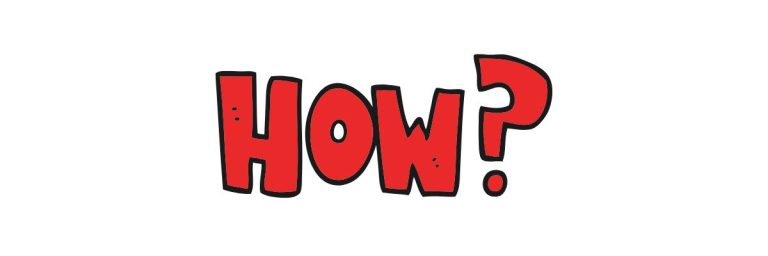How To Cancel Facetune Subscription
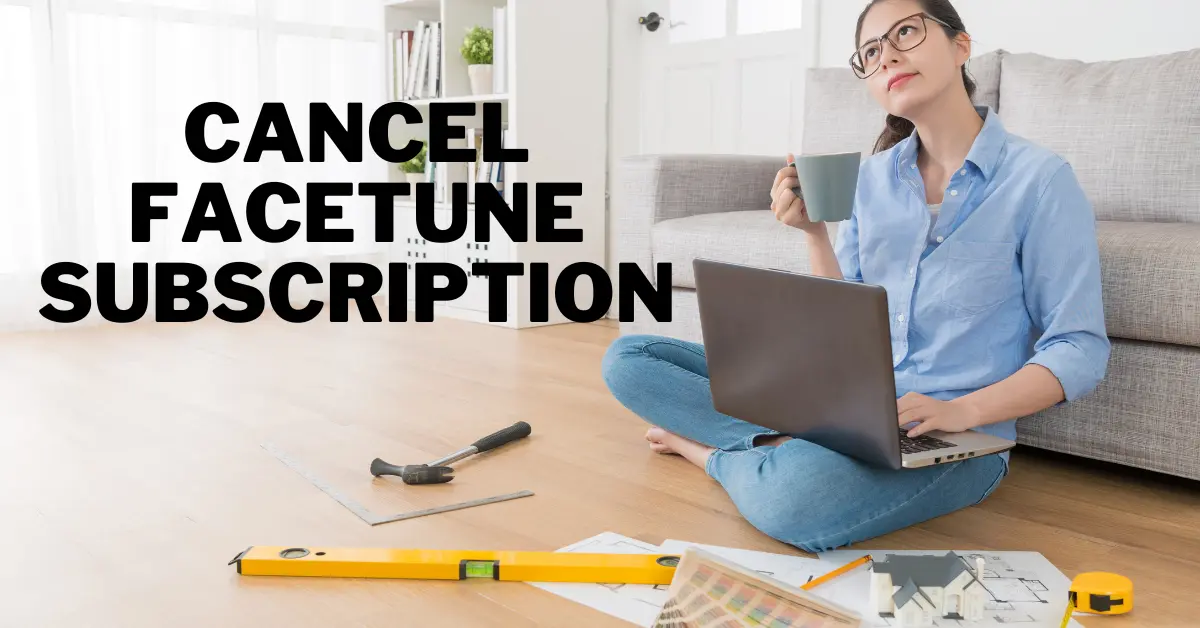
As most of the Facetune users are from the Apple family and many users are using either iPhone, iPad, or Mac to retouch their photos using iPhone, we will cover all three platforms in this list.
- Go to the settings of your iPhone or iPad.
- And now select “iTunes & App Store.”
- At the top of the screen, you will see your Apple ID. Just select it.
- You will most likely need to enter your iCloud Password to continue. It asks you to provide your Password.
- Now go to the “Subscription.”
- There you will see all of your Active and Expired subscriptions as well.
- Find and select the Facetune Subscription
- There you will see the option for “Cancel.”
- Just hits the cancel and you are good to go.
How to Cancel Facetune Subscription – 4 easiest ways

How to cancel the Facetune subscription on Mac
Follow these simple and easy steps to cancel your subscription on Mac:
- Go to the “App Store.”
- Sign in to your account. If you are not already signed in, it needs to be the same account you subscribe for Facetune.
- Just click on your Name from the App Store.
- Scroll down until you find the “Subscription.”
- From there, type the Manage
- And there, you will see the Edit. Just click on it
- And now, we need to click on “Cancel Subscription” to cancel the Facetune Subscription.
How to cancel the facetune Subscription on Android
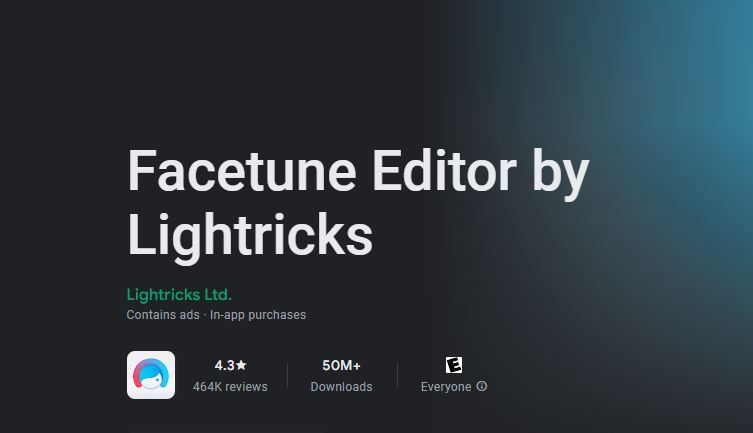
Canceling your Facetune subscription on Android devices is as simple as on Apple devices. Just follow these steps
- First, Go to the Play Store.
- Sign In to your google account. It needs to be the same account you subscribe to for Facetune.
- Just Click on the Menu.
- Now we need to go to the “Subscriptions. “
- There you will see the list of your subscription. Just Tap on Facetune.
- The last step on our list is to click on “Cancel Subscription “.
You can also save your money by canceling the Slacker Radio subscription
How to cancel Facetune Subscription from PayPal

Now it is possible that you didn’t use the App Store or Playstore to pay the subscription charges of the Facetune, so if you used your Paypal account to get the Facetune Subscription, follow these steps to cancel the Fcetune Subscription from PayPal.
- Visit the official Paypal Website.
- Go to the sign-in page and log into your account using your credentials
- Go to the settings.
- Go to the Payments.
- Now we need to go to “Manage Automatic Payments.”
- And from there, you will be able to see all the subscriptions and transactions made from your account.
- Find the Facetune from the list.
- Then you will see the “Cancel” button. Just click on it.
- And now, click on “Cancel Automatic” payment
- And in the last step, click on “Done,” and we are done for the day.
All about facetune
We have discussed almost all methods you can use to cancel your face tune subscription, Facetune 2 subscription, and how to cancel Facetune 2 free trial.
However, if you are still confused, here is a simple guide. If you are an Apple or Android user, go to your Apple or Android account and then, in subscription, find and cancel the Facetune Subscription. It is that simple.
FAQs
How do I cancel Facetune on my iPhone?
To cancel the Fcetune on your iPhone, follow these steps
- Go to the “App Store.”
- Sign in to your account
- Go to the “Subscription”
- Go to the Manage
- Now click on “Edit.”
- Click on “Cancel Subscription” to cancel the Facetune Subscription.
How do I get my money back from Facetune?
If you cancel your Facetune subscription, you will not be charged in the future, but there is a “refund” for the current month.
Is Facetune a monthly payment?
Yes, Facetune provides Monthly and Yearly plans for users.
How do I delete my Facetune 2 account?
If you are using Facetune on android, then follow these steps:
- Go to the Play Store.
- Sign In to your google account
- Go to the Menu.
- Go to the “Subscriptions. “
- Tap on Facetune.
- Click on “Cancel Subscription.